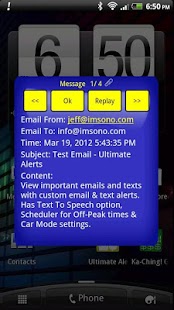Custom Text Alerts + Car Mode 1.0
Paid Version
Publisher Description
Custom Text Alerts from imsono
Custom Text Alerts using Text To Speech, our sound library, or use your own sounds!
Highly Configurable.
Based on Text Contacts.
**************
App prompts you to install Text To Speech Plugin if not already installed. Just make sure to install it.
And be sure to disable current text notifications to avoid duplicate alerts.
**************
Get away from obsessive text checking.
If it's important, know who it is and what it's about immediately without touching your phone. Then get to it when you're ready.
If it's not important, you don't need to know about it right away. We swear you don't. Go ahead and try our app. You'll see that this frees up your life.
We've all been obsessively checking pointless messages for too long. PUT A STOP TO IT.
Configure your mobile alert
sounds per Text Contact and more!
Assign each filter with a unique sound setting.
Text To Speech can be set to read the Sender, the first 100 words of the message, or both.
Use Car Mode to switch everything to Text To Speech while in the car, and all settings return to normal when the car stops.
Also,
-Choose to use No Text Filters. This gives a catch-all sound setting to all texts you receive. Switch back to Use Filters and your old Filters are still saved.
-And a setting for "Set Unassigned Text Contacts to:". This allows you to set blanket settings for all your UNASSIGNED Text Contacts. An easy way to receive all your alerts through the app and just customize a few.
**************
Using No Filters is good if you have TTS set on some of your settings, and want to switch everything temporarily to a sound from the audio library to be more discreet.
OR just a quick way to switch to hearing all your texts.
**************
Truly the first of any voice alert, text notifier, text-to-speech or mobile notification app to offer this level of control and configurability. Whatever your mobile alert preferences are this app can accommodate it. If that preference changes it's handled easily. If you want to change it back that's easy, too.
Choose from Text To Speech
OR our library of Sounds
OR upload your own sounds
Unique for each sound setting!
**************
Custom Text Alerts
It's about convenience. Get notified about the texts that are important to YOU. And don't waste precious time on checking the ones that aren't.
**************
Additional Features:
-Car Mode available (Automatic & Manual) which switches all sound settings to Text To Speech.
-Off-peak time scheduler saves battery.
-Repeat Alert setting
-Silent mode available to just utilize visual notifications for nighttime or meeting mode.
-Easy to use interface.
-Keeps messages until you're ready to clear them turning your texts into a To Do list as well!
Have questions?
email us at info@imsono.com
About Custom Text Alerts + Car Mode
Custom Text Alerts + Car Mode is a paid app for Android published in the Other list of apps, part of Communications.
The company that develops Custom Text Alerts + Car Mode is imsono. The latest version released by its developer is 1.0. This app was rated by 1 users of our site and has an average rating of 4.0.
To install Custom Text Alerts + Car Mode on your Android device, just click the green Continue To App button above to start the installation process. The app is listed on our website since 2013-03-12 and was downloaded 3 times. We have already checked if the download link is safe, however for your own protection we recommend that you scan the downloaded app with your antivirus. Your antivirus may detect the Custom Text Alerts + Car Mode as malware as malware if the download link to com.org.imsono.text.alerts is broken.
How to install Custom Text Alerts + Car Mode on your Android device:
- Click on the Continue To App button on our website. This will redirect you to Google Play.
- Once the Custom Text Alerts + Car Mode is shown in the Google Play listing of your Android device, you can start its download and installation. Tap on the Install button located below the search bar and to the right of the app icon.
- A pop-up window with the permissions required by Custom Text Alerts + Car Mode will be shown. Click on Accept to continue the process.
- Custom Text Alerts + Car Mode will be downloaded onto your device, displaying a progress. Once the download completes, the installation will start and you'll get a notification after the installation is finished.